Find Your Ideal Customers… In Your Backyard!
Introduction
Nextdoor is a neighborhood social network that allows users to connect with their neighbors, share events and information, and find local services and businesses. Nextdoor was created by Nirav Tolia, Prakash Janakiraman, David Wiesen and Sarah Leary in 2008. It was designed to be a place where people could connect with their neighbors and share information.
Nextdoor is a great way to advertise your business. You can use it to connect with your customers and offer discounts and special deals. This will help you to build a relationship with your customers. The best thing about using Nextdoor is that it is free, so you don’t have to spend any money on advertising. Nextdoor is easy to use. You can sign up in just a few minutes.
You can use Nextdoor to create a page for your business. You can also have a sign posted on your business’ door. You can use the website to provide information about your business and to advertise your business.
You can also use Nextdoor to find out what people in your neighborhood are doing and what they like to do. This way, you can find out what your neighbors want and what they need.
You can use this information to help you to market your business. You can also use Nextdoor to find people who may want to move into your neighborhood or buy a house in your neighborhood. This can be a good way to find potential customers.
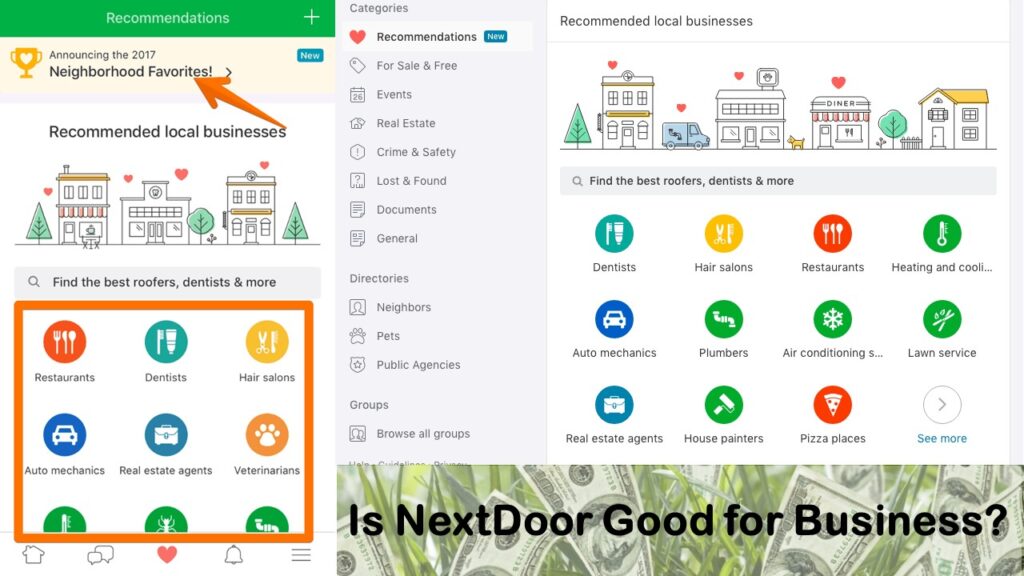
What is NextDoor?
NextDoor is a site that allows neighbors to share information about their community. It’s a great way to find out what’s going on in your neighborhood. It allows neighbors to share local information, events, and activities with each other.
It is similar to Facebook in that it allows users to create profiles and connect with other people who live in their neighborhood. But unlike Facebook, Nextdoor is more focused on the local community.
Why Use NextDoor?
Nextdoor is a great way to get involved in your community and neighbour, but you need to be careful when you are using it to promote your business. It can help you to get more customers and promote your business. However, you should never spam people.
The most important thing to do when you are using Nextdoor is to make sure that you are adding quality content to the page. If you have a great company, you should add more photos, videos, and information. This will help you to attract more users to your page.
How to Post on NextDoor
Step 1: Set Up an Account: Nextdoor is free to use. Once you have an account, you can start posting.
Step 2: Create a Profile: Make sure you fill out your profile completely. Make sure you include your full name, email address, phone number, and any other information that will help others identify you.
Step 3: Add Events: Add events to your calendar. If you’re having a sale, create a listing and add it to your calendar.
Step 4: Create a Business Page: If you have a business, you can create a page for your business. This is where you’ll post information about your business, like your hours of operation and location.
Step 5: Post Your Event: When you have an event, you can post it on Nextdoor. You can also invite your neighbors to the event.
How to Promote on NextDoor?
Share your information: After you’ve created your account, you can start sharing information about your business. You can include a photo of your business, a description of your business, and a link to your website or social media page.
Connect with your neighbors: You can connect with your neighbors by searching for them and inviting them to join Nextdoor.
Find events: When you’re looking for a local event, you can search for it on Nextdoor. You can also browse the calendar to find events that are happening in your neighborhood.
Find businesses: When you’re looking for a local business, you can search for it on Nextdoor. You can also browse the directory to find businesses that are in your neighborhood.
Get feedback: After you’ve found a business, you can give it a rating. You can rate businesses on their service, cleanliness, and friendliness.
Ask for reviews: If you want to find out what your neighbors think of a business, you can ask them to review it on Nextdoor. You can also ask them to leave a comment on the business’s listing.
Get business recommendations: If you want to find new places to eat, you can search for restaurants in your area on Nextdoor. You can also browse the directory to find recommendations from other users.
Get help: If you have a problem with your business, you can contact a Nextdoor user to get help.
How to Get More Posts on Nextdoor?
If you have a Nextdoor account, you can get more posts on your Nextdoor page by joining the Nextdoor community. You can also ask your friends and neighbors to share your posts. Last but not least, If you want to get more posts on Nextdoor, you need to post in the right categories.
How to Get Started with Nextdoor
To start using Nextdoor, you will need to create an account. This is easy to do. You will be asked for your email address and a password. Once you have created an account, you can use the app to search for nearby events, see what’s going on in your area and connect with your neighbors.
You can sign up for a free account on the website. Once you are logged in, you will see your neighborhood, which includes your address and a map of your area. There are several ways to add your own business information to the app. You can add a description, photos, location, and contact information. If you have an online store, you can create a store listing for your business. This is a great way to promote your business. You can also create a special event for your business. You can create a public event or private event. The public event allows anyone in your neighborhood to RSVP and attend. The private event allows only people who are invited to attend.
How to Promote Your Nextdoor Campaign?
- Create a page for your business: The first thing you need to do is create a page for your business on Nextdoor. This will give people a place to find you online. You’ll want to include your business name, address, and phone number.
- Add information about your business: You can add a description of your business. You can also add photos, a map, and other relevant information. You can also add a link to your website or Facebook page.
- Write a short headline: Make sure you write a short headline that will grab the attention of your neighbors. You should try to keep it under 50 characters.
- Promote your page: The next step is to promote your page. You can do this by posting on your Nextdoor feed, or by using the Nextdoor app. You can also use your email signature to promote your page.
- Start collecting leads: The final step is to start collecting leads. You can do this by asking your neighbors for their contact information. You can also add an opt-in box on your page, or you can post a sign in your yard.
The Nextdoor Strategy for Growing Your Business
Nextdoor is a popular social network that allows users to connect with their neighbors, share events and information, and find local services and businesses. It’s also a great way to reach new customers.
Start with a plan: When you start using Nextdoor, you’ll want to make sure you have a plan in place. You’ll want to decide what you want to achieve, and how you’re going to go about achieving it. You’ll want to set goals for yourself, and to know what success looks like.
Find the right channels: Once you’ve made sure you have a plan in place, it’s time to find the right channels for your business. You can start by finding out what the current best practices are for your business. You’ll also want to look at your competitors, and see what they’re doing. This will help you to figure out what channels you need to be using, and where you need to be promoting.
Start promoting: Once you’ve found the right channels for your business, it’s time to start promoting. You can use social media advertising, paid advertising, or local marketing. You might also want to consider sponsoring local events.
Measure success: After you’ve promoted your business, it’s time to measure your success. You can do this by measuring the number of likes on your page, and the number of new followers you have.
NextDoor’s Top 10 Tips for Local Businesses
- Create a profile for your business: Create a profile for your business. Include your address, hours, and any other information you want to make available to your customers.
- List your service/product: Create a list of services or products you offer. Include the name of the product or service, its description, and any special features or benefits it offers.
- Share your listings: Share your listings on Nextdoor. Use the “Add a listing” button to add your business to Nextdoor.
- Answer customer questions: When customers ask about your business, answer them by responding to their question. If you don’t have an answer, try asking your customers.
- Add photos of your business: Add photos of your business. Include pictures of your products, your employees, and anything else you want to include in your profile.
- Join groups: Join relevant groups for your business. You can join groups based on your business, your location, or any other topic that interests you.
- Respond to customer reviews: When customers review your business, respond to them. If you don’t have an answer, ask them.
- Use Nextdoor to share your social media posts: Nextdoor allows you to share your posts to your Nextdoor community. Use the “Share to Nextdoor” button to share your social media posts to your Nextdoor community.
- Create a call-to-action: Nextdoor is a great place to create a call-to-action. Create a call-to-action with a link to your website or social media profile.
- Make sure your business has a good reputation: Make sure that your business has a good reputation. Review customer reviews and respond to them when appropriate.
NextDoor’s Top 10 Tips for Neighbors
- Make sure you have a profile on Nextdoor: If you don’t already have a Nextdoor account, you’ll need to create one.
- Add photos and information: The first step to getting started with Nextdoor is to add photos and information. You’ll want to make sure that your information is accurate, and that it’s easy to read.
- Start sharing: Once you’ve created your Nextdoor profile, you’ll want to start sharing. You can share a link to your Nextdoor profile, or you can just post a photo and information about yourself.
- Connect with your neighbors: Once you’ve shared a photo of your business, it’s time to connect with your neighbors. You’ll want to make sure that you’re connecting with the right people. You’ll want to connect with neighbors who live near your business, and that they have similar interests to you.
- Start a conversation: You’ll want to make sure that you’re having conversations with your neighbors. You’ll want to be friendly, and to share interesting information.
- Get involved: Once you’ve started conversations with your neighbors, it’s time to get involved. You’ll want to make sure that you’re posting things that are interesting to your neighbors. You’ll also want to make sure that you’re adding things that your neighbors will like.
- Keep your profile active: You’ll want to make sure that you’re keeping your Nextdoor profile active. You can share photos, events, and information on a daily basis.
- Make sure you’re responding to messages: You’ll want to make sure that you’re responding to messages from your neighbors. You can respond to messages by replying to them, or by posting a reply.
- Make sure your information is accurate: You’ll want to make sure that you’re providing accurate information. You should also make sure that you’re adding information that your neighbors will find interesting.
- Reach out to your neighbors: You’ll want to make sure that you’re reaching out to your neighbors. You can ask them for feedback, and you can also ask them to join your Nextdoor community.
The Benefits of Using Nextdoor
There are several benefits to using Nextdoor, including the ability to easily find nearby neighbors. Nextdoor is a great tool for finding out what your neighbors are up to. You can also use Nextdoor to find out about new neighbors and, if you need help with a home project, you can ask for help from your neighbors. Nextdoor also gives people a way to interact with their neighbors and share information about the community.
Nextdoor is also a great tool for people who are looking to make their neighborhoods safer and more connected.
You can use this app to get updates on local crime, find out about neighborhood events, and even get help with problems in your neighborhood. You can also use Nextdoor to communicate with your neighbors about local issues such as zoning laws, noise complaints, and other things that might be affecting your community.
How to Use Nextdoor for Your Business?
- Write a description of your business on your profile page.
- Create a list of events you have going on, such as parties or happy hours.
- Share news about your business. You can share information about special offers or promotions, or any news you think your neighbors would be interested in.
- Write reviews. You can write reviews of your favorite local businesses. This will help your neighbors learn about the quality of the businesses they’re using.
- Write a short description of your business on your home page.
- Use the right keywords. Nextdoor works best when you use the right keywords. Choose words that are relevant to your business and that your neighbors will be searching for.
- Ask for reviews. Nextdoor users are more likely to give a review if you ask them to. You can do this by posting a question on your Nextdoor page, or by asking for a review on your personal page.
- Be friendly. Nextdoor is a place for neighbors to connect with each other. You don’t have to be a jerk, but you should be friendly.
- Add photos. You can add photos of your business, or photos of your customers.
- Join the Nextdoor community. Nextdoor is a social network, so you’ll want to join the community. You can learn more about how to use the platform, and get started by visiting nextdoor.com/help.
The 3 Types of Content You Should Post on Nextdoor
- Helpful Information: This content should be about something that will help people with their day-to-day lives. This could include information about local events, helpful websites, or anything else that is relevant to the community.
- Interesting Information: This content should be about something that will make people smile, laugh, or think. It could include news articles, funny videos, or anything else that is interesting to the community.
- Fun Content: This content should be about something that will make people smile, laugh, or think. It could include jokes, memes, or anything else that is fun to share.
How to Create a Profile on Nextdoor?
To create a profile on Nextdoor, you must first sign up for a free account. Once you have signed up, you can then fill out the details of your profile. You will be able to do this by clicking on the “Edit Profile” button on the upper right hand corner of your screen.
How to Set Up a Listing on Nextdoor?
Find out who is using Nextdoor: Find out which neighborhoods are using Nextdoor. Then, look for the most popular neighborhoods.
Post a listing: Create a listing on Nextdoor.com. You can post a listing by clicking on the “Create a Listing” button.
Create your listing: Create your listing. Fill in all the fields. Include a photo. Make sure to include your contact information.
Add a description: Describe your business and what you do.
Start marketing: Post your listing on Nextdoor.com. Share it on Facebook and Twitter. Post it on Instagram. Send a direct message to your neighbors.
How to Add Photos on Nextdoor?
To upload your photos, you will need to click on the “Photos” tab in your profile. You can also go to your profile and click on the “Add Photos” button. You can then select the file you want to upload.
After you have uploaded your photos, you will be able to see them in your profile. You can add more photos by clicking on the “Add Photos” button.
If you want to add photos to your Nextdoor posts, you will first need to click on the “Edit Post” button. You will then be able to add photos to your post.
When you are done adding photos, you can click on the “Save” button to save your changes.
You can also upload photos from your phone. You can take a photo using the camera or you can use the image editing app that you have on your phone.
How to Add Videos on Nextdoor?
You can also add a video to your Nextdoor profile by uploading it from your computer, smartphone, or memory card.
The video will be shown on your Nextdoor profile as well as in the News Feeds of your neighbors. You can also share the video by sending it to your friends or sharing it on Facebook, Twitter, Instagram, and other social media.
You can also send the video to your Nextdoor community or to a specific group of people.
When you are done, click the “Save” button and the photo or video will be added to your Nextdoor profile.
What can I post on NextDoor?
You can post messages about anything you want. You can post about your favorite restaurant, your house, or your small business.
Is there a way to get paid?
There is a way to earn money from NextDoor. You can become a NextDoor Ambassador.
What is an ambassador?
An ambassador is a person who has been approved by NextDoor to promote the site. You can earn money from these ambassadors.
Conclusion
In conclusion, Nextdoor is a great place to start building a customer base for your business. It’s free, and you don’t need to buy anything to use it.
Disclosure: Some of the links to products on this blog are affiliate links (paid link). It simply means, at no additional cost to you, I’ll earn a commission if you click through and buy any product.